shardeum 融资了不少钱,官网承诺社区拥有百分之5的空投额度,所以参与节点是有机会拿到空投
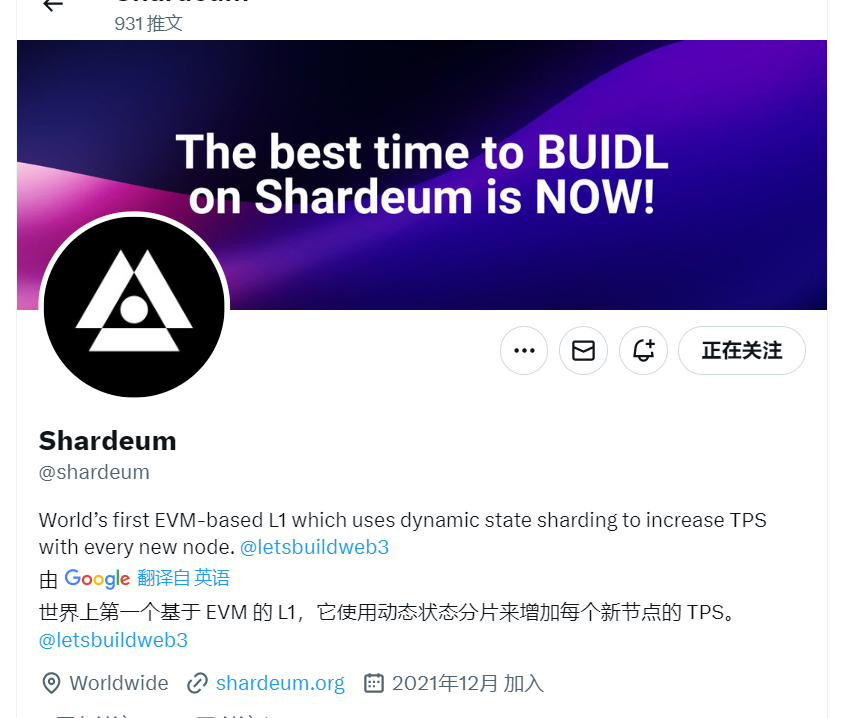
使用xshell 工具连接服务器
搭建节点
sudo apt update && apt upgrade -y
输入以上命令
等待完成如果需要安装版本 同意即可
sudo apt-get install curl
sudo apt update
sudo apt install docker.io
sudo curl -L “https://github.com/docker/compose/releases/download/1.29.2/docker-compose-$(uname -s)-$(uname -m)” -o /usr/local/bin/docker-compose
sudo chmod +x /usr/local/bin/docker-compose
docker-compose –version
依次输入以上命令
curl -O https://gitlab.com/shardeum/validator/dashboard/-/raw/main/installer.sh && chmod +x installer.sh && ./installer.sh
这一步需要注意需要设置密码 输入的时候不显示的所以一定要注意 其他设置默认即可回车
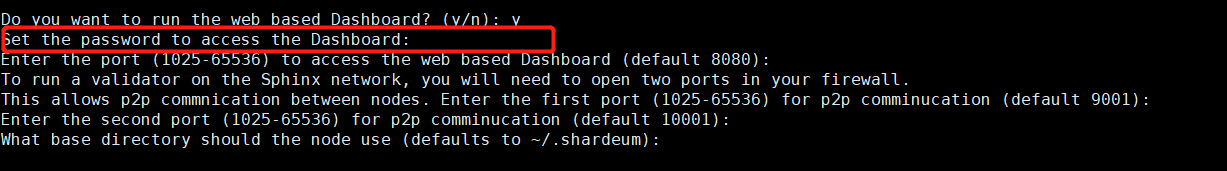
等待下载完成即可
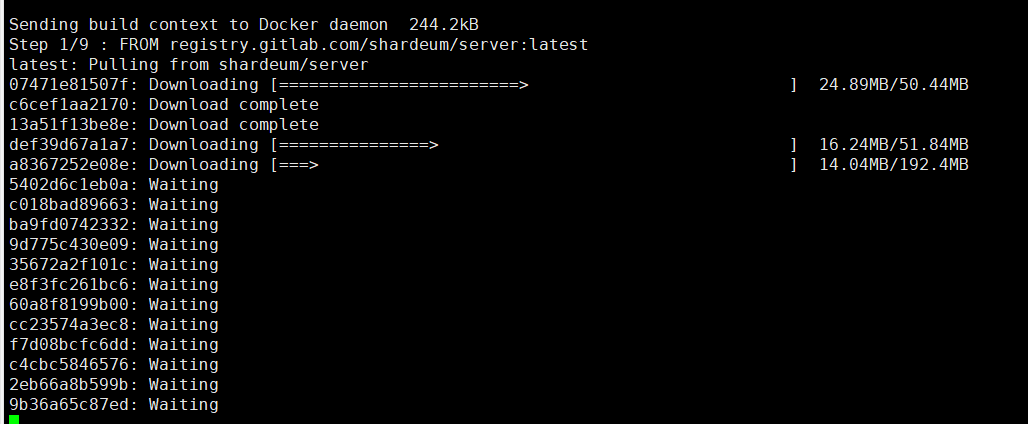
验证器验证
cd .shardeum
./shell.sh
operator-cli gui start
依次输入以上命令 启动
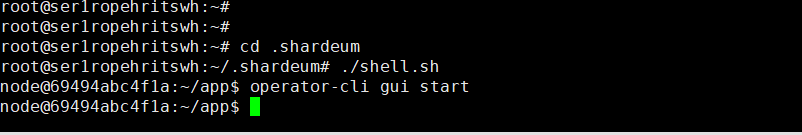
https://<server_ip>:8080/
加粗的字体输入自己的服务器ip 输入刚刚设置的密码进入就可以进入质押SHM 水龙头去dc领取
https://discord.gg/shardeum
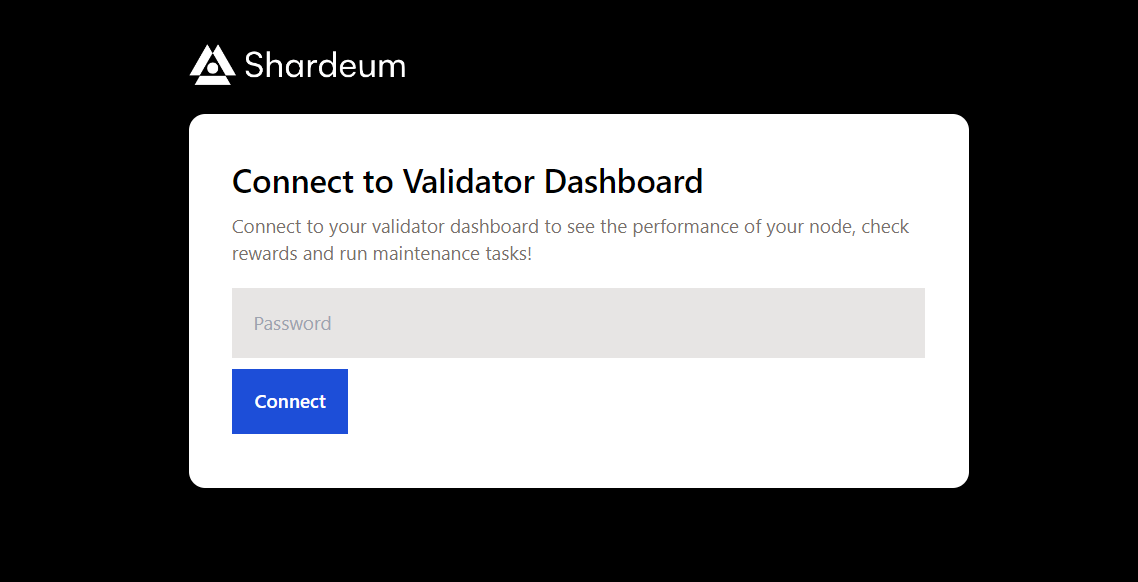
启动节点
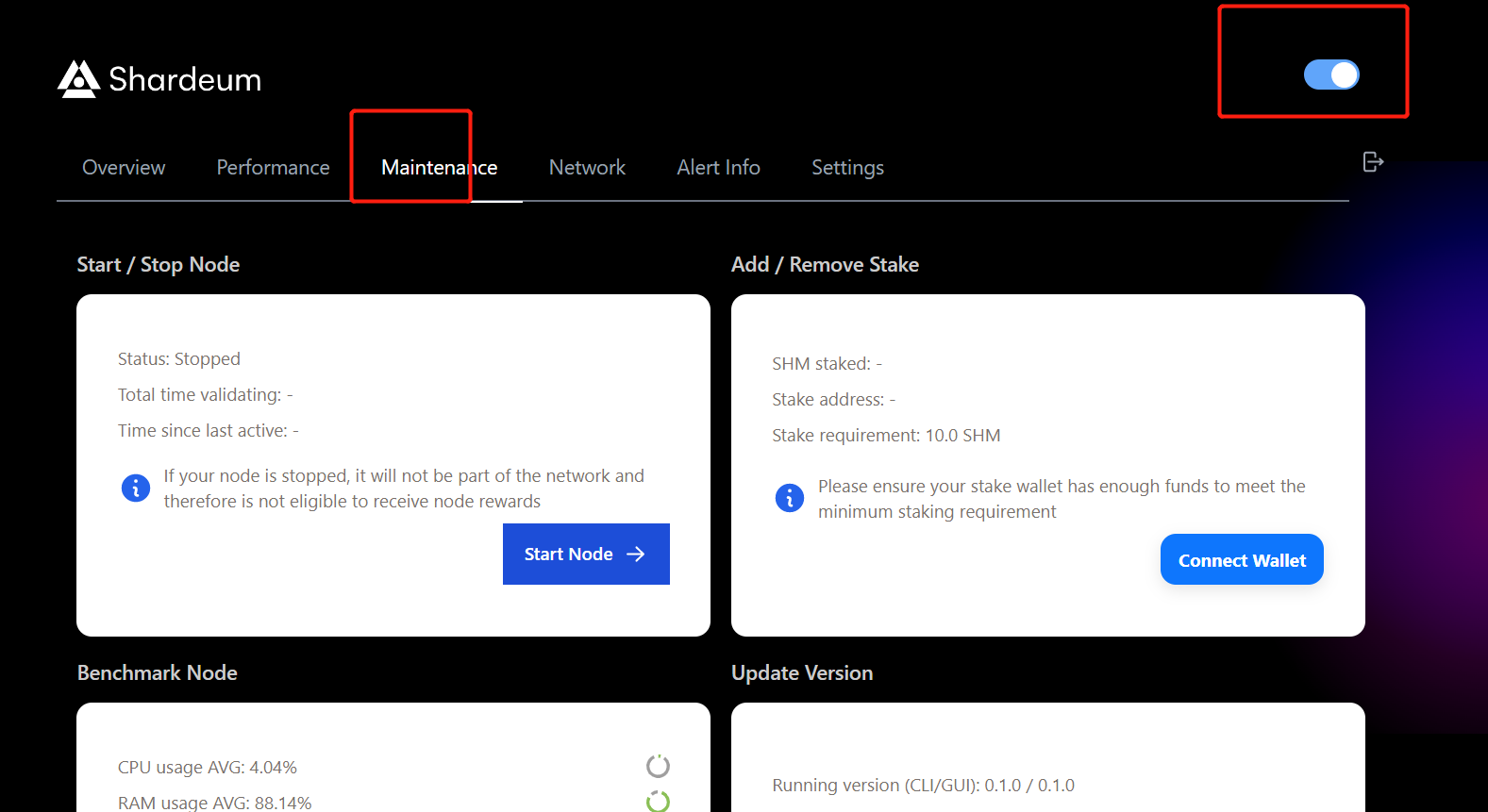
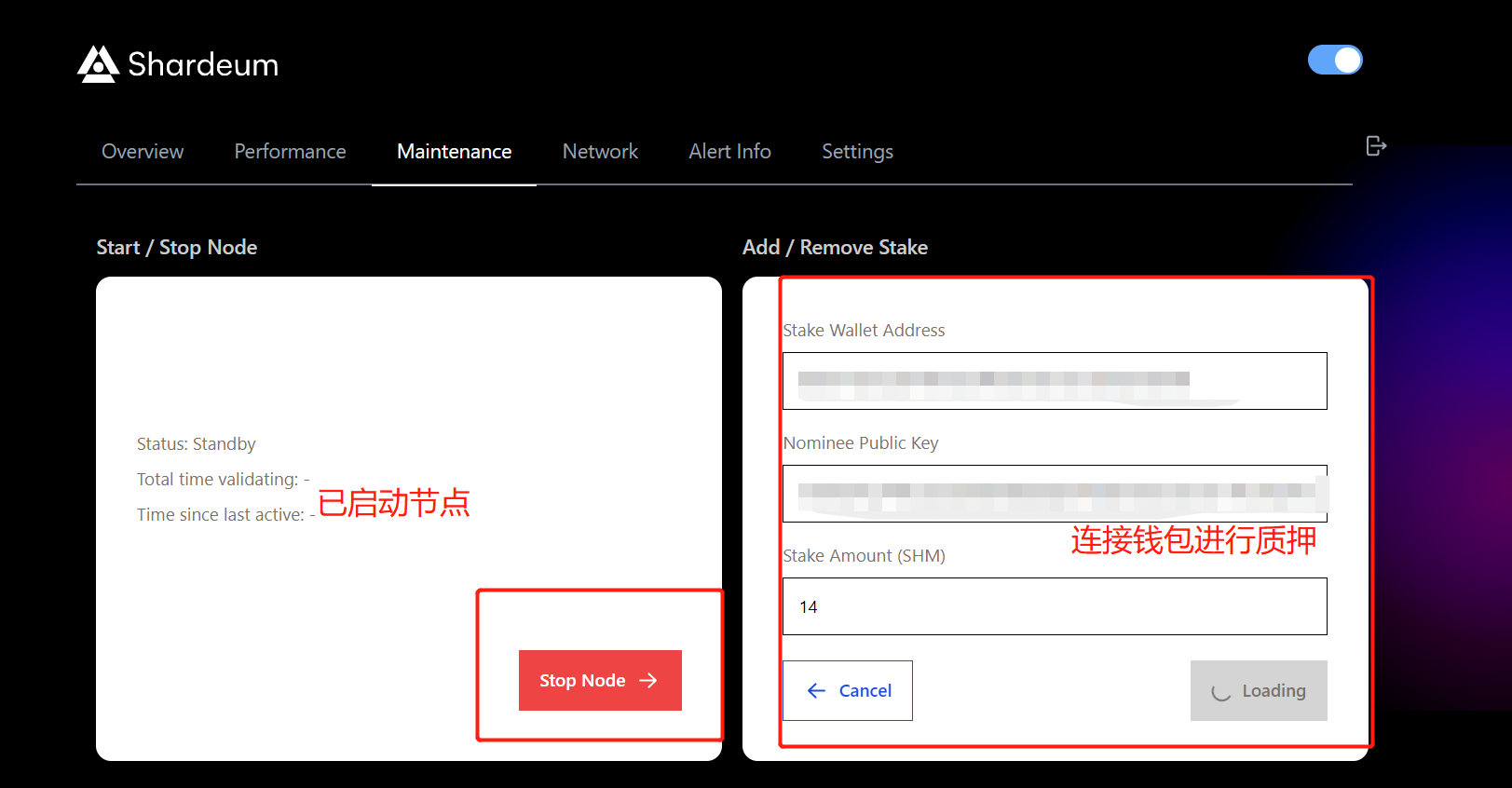
© 版权声明
文章版权归作者所有,未经允许请勿转载。
相关文章
暂无评论...
